UP E Uparjan Kisan Registration | E-Procurement Rabi kisan panjikaran 2022-23 | up e uparjan registration form | UP Gehu Kharid E Kray Pranali | Kisan Registration Online
Uttar Pradesh government has started the online registration process for UP e Uparjan Kharif Fasal Paddy Purchase, Farmer Registration, Farmer Registration for Maize Purchase, and Wheat Crop 2022-23, whichever farmer wants to sell his crop to the government at the right price. All of them can register on the UP e Uparjan portal
Before taking the crop to the mandis, all the interested farmers will have to register online on the UP e Uparjan portal, only after registering, the farmers will get a token and after that, the farmers will get their wheat crop at the minimum support price (MSP) Can sell agencies
Latest Update – New farmer registration has started for Rabi (wheat) crop sale on Uttar Pradesh e Uparjan portal. Any farmer can apply easily by following the online registration process given below.
Table of Contents
UP e Uparjan E Kray Pranali 2022-23
Due to the coronavirus in the country, the Uttar Pradesh government has made special arrangements for wheat procurement, the government has appealed to all the farmers to get the tokens by registering on the UP E Uparjan portal before taking them to the mandis.
The government of Uttar Pradesh will soon start purchasing wheat of all the farmers of the state for 2022, so all the farmers should register themselves on the UP procurement portal as soon as possible and visit the mandis to sell their crops on the stated date.
This time the Uttar Pradesh government has set up 5500 procurement centers to buy wheat and with this the Uttar Pradesh government has set a target to buy 55 lakh metric tonnes of wheat this year, the minimum support price for wheat procurement for 2020 is Rs 1925 / quintal.
Mp E Uparjan Online Registration | Rabi Procurement 2022-23
Uttar Pradesh kisan panjikaran Highlights
| Scheme Name | UP E Uparjan 2022 |
| Launch By | State government |
| State | Uttar Pradesh |
| Beneficiary | State Farmers |
| Application mode | Online |
| Application Start Date | Registrations on |
| Year of application | 2022-23 |
| Official website | eproc.up.gov.in |
| The department | Food and Logistics Department Uttar Pradesh |
UP e Uparjan online registration 2022-23
We will tell you all under this section how you can register to sell your crop to the government on Uttar Pradesh’s e Uparjan portal. Step by step of registration The complete procedure is given below which you should follow carefully:
- Whichever farmers want to register, first of all go to the official website of UP E Kray Pranali https://eproc.up.gov.in/Uparjan/Home_Reg.aspx
- After reaches went above website home page to ” option for farmers registration “ to be found Rejistrasn link under the page, click on the
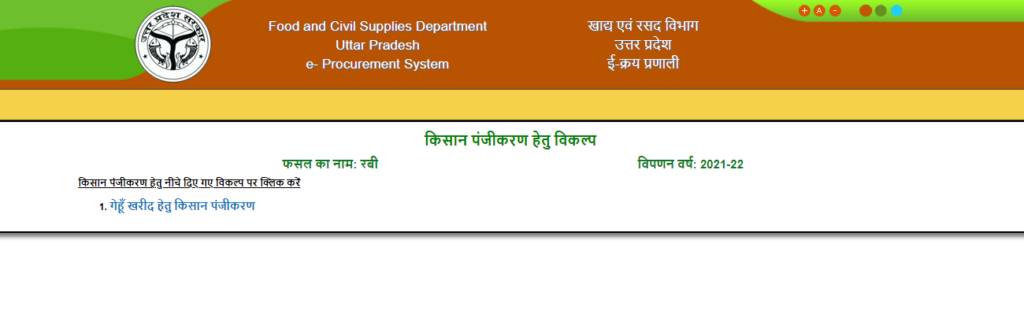
- As soon as you click on the registration link, then 7 steps will open in front of you, for successful registration, you will have to complete all the steps.
- Step 1. Registration Format
- Step 2. Registration Form
- Step 3. Registration Draft
- Step 4. Registration Amendment
- Step 5. Registration Lock
- Step 6. Registration final print
- Step 7. Make tokens after lock
Here we are giving information about completing all the steps below, follow each step carefully.
Step 1. Farmer Registration Format Download (Registration Form PDF)
In the first step, you have to download and fill the registration format. It will be like an offline form. If you are a skilled computer operator, then you do not need to complete this step. This is only to save the form from filling the wrong information. Must complete this step
- Click on the link ” Step 1. Registration Format ” to complete the first step.
- Now a registration form will open in the new tab, which you have to download and print.
After printing the form, you have to fill in all the information sought in the form.
Step 2. Registration Form Online Registration
This step is the most important, in this you will get all the information online, the information that you have filled in the online form, you will have to fill it online.
- To complete the second step, first click on the link “Step 2. Registration Form” .
- Here the farmer has to fill his mobile number first

- After giving the mobile number, fill the captcha code in the box below
- And then click on the “proceed” button
- Now the registration form will open in front of you, here you have to fill in all the information sought in the form such as personal details of the farmer, details of the land, address, bank details, etc.
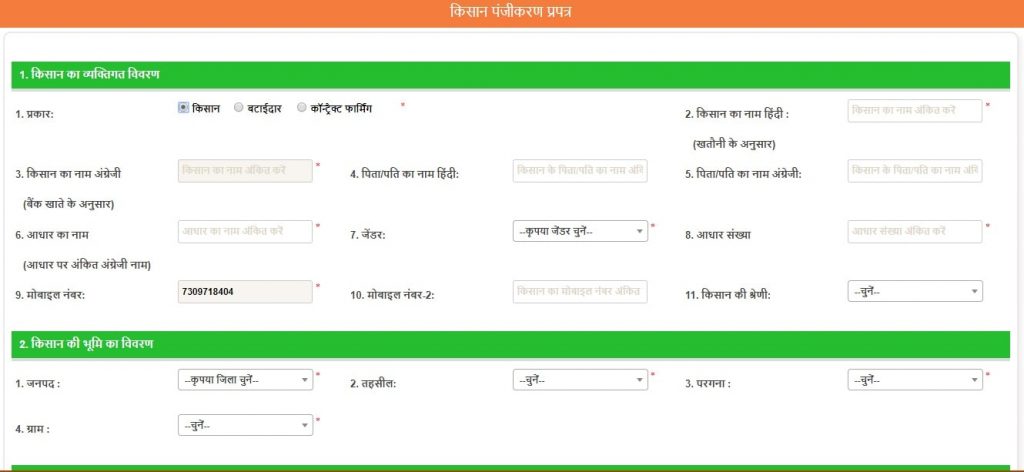
- After successfully submitting all the information, click on the “Register” button
After submitting the registration form, you will get a registration number which you can use for the next step.
Step 3. Registration Draft
- As soon as you complete the farmer registration step 2, you will automatically reach the “Step 3. Registration Draft” page.
- Here, farmers can complete the draft step of their form by entering their registration number and mobile number.
Step 4. Registration Modification
- After completing the previous step, you will be automatically redirected to the registration amendment step.
- If you feel that you have filled something wrong while filling the registration form, then you can revise your form once again by entering the mobile number and registration number.
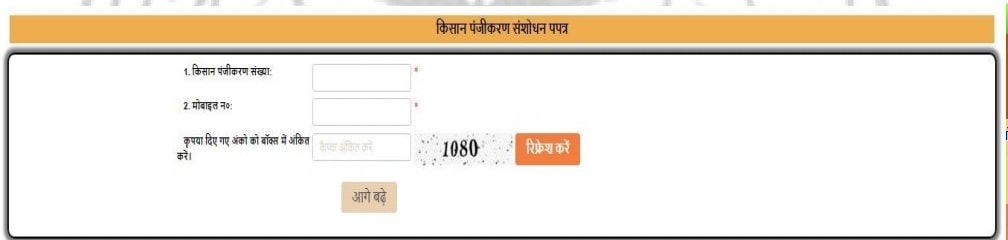
- After providing the necessary details of the farmer, the page below will open. Procurement center can modify the farmer details using the above page.
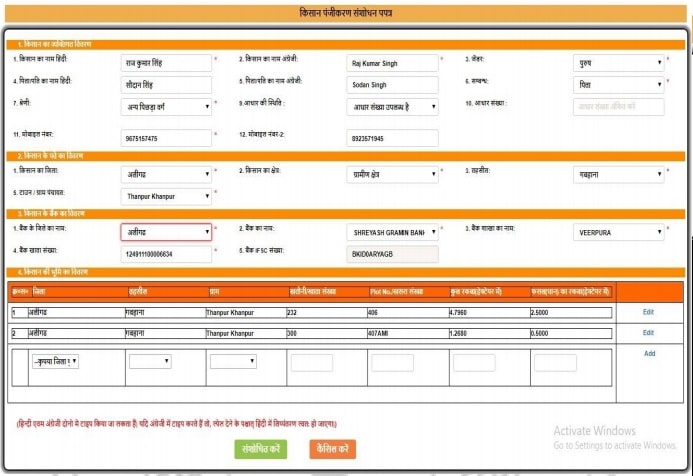
After doing the modification in the registration form, this step of yours will also be completed and you will be redirected to step 5
Step 5. Registration Lock Farmer Registration Lock
- Under this step you will have to lock your form in full and only then you will be able to depart for the next step.
- If you filled all the information in the form correctly, now you can lock your form by entering the mobile number and registration number.
Before locking the form, once again you will be shown all the information of the form, which you can check once again.
Step 6. Print E Kray Pranali Farmer Registration Form
Under this step, you can print your completed form so that you can maintain your filled form offline.
For this, the applicant will have to go to the link of “Step 6. Registration Final Print” by putting the mobile number here and click on the button to proceed, after which the full form will open which you can print.
Step 7. Online Token Registration
After filling the wheat purchase registration form and after completing all the steps 1 to 6 mentioned above, you will now have to complete the 7th step to get the token.
- For this, first you click on the link “ Create Token after Step 7. Lock” .
- After this, in the next box you enter “Kisan Registration ID or Mobile No.”
- And mark the sought captcha in the captcha box
- And then click on the “proceed” button
Now the farmer will get a token for purchasing wheat, this token will also be received by the farmer on his mobile number, indicating both the day and time of taking the produce to the market.
important information for farmer registration
- While registering, the farmer will also have to give the details of the wheat field
- Khasra number wheat acreage will also have to be filled in along with the description of the field
- The information of records such as Aadhaar card, bank passbook, will have to be filled in correctly.
- The farmer must have the correct mobile number
- After filling the registration form, take a printout of it
- Once the registration form is locked, it will not be corrected again.
- So before locking the form, modify your form if any information in it is wrong.
- Until you lock your form, your form will not be submitted final, that is, it will not be accepted.
- Complete registration information will also be sent to your mobile number.
- If the farmer wants to sell more than 100 quintals of wheat, he will have to get verification from SDM
- Be sure to get Receipt from the center in-charge after selling wheat
UP E Uparjan Required Documents
- Aadhar card
- Proof of identity
- proof of residence
- Mobile number
- Passport size photo
- Copy of application form
Kisan Registration User Guide & Helpline Toll Free Number
| Scheme Name | UP E Uparjan |
| Registration Website | eproc.up.gov.in |
| Toll Free number | 0522-2288906 1800-1800-150 |
| Registration User Guide | Click Here |
| State | Uttar Pradesh |
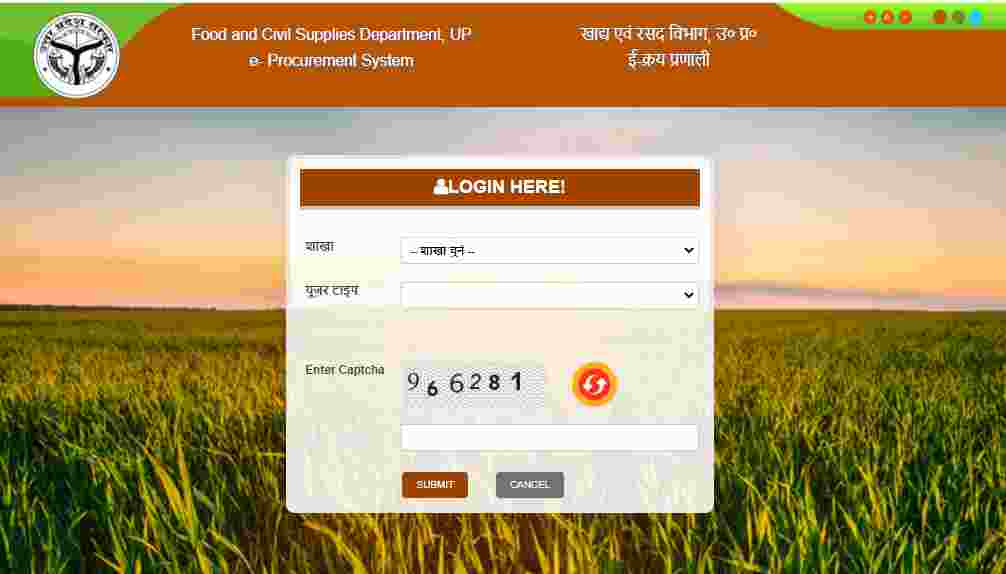
Www Ram narayan chaurasiya .com
Www Ram Narayan Chaurasiya.com