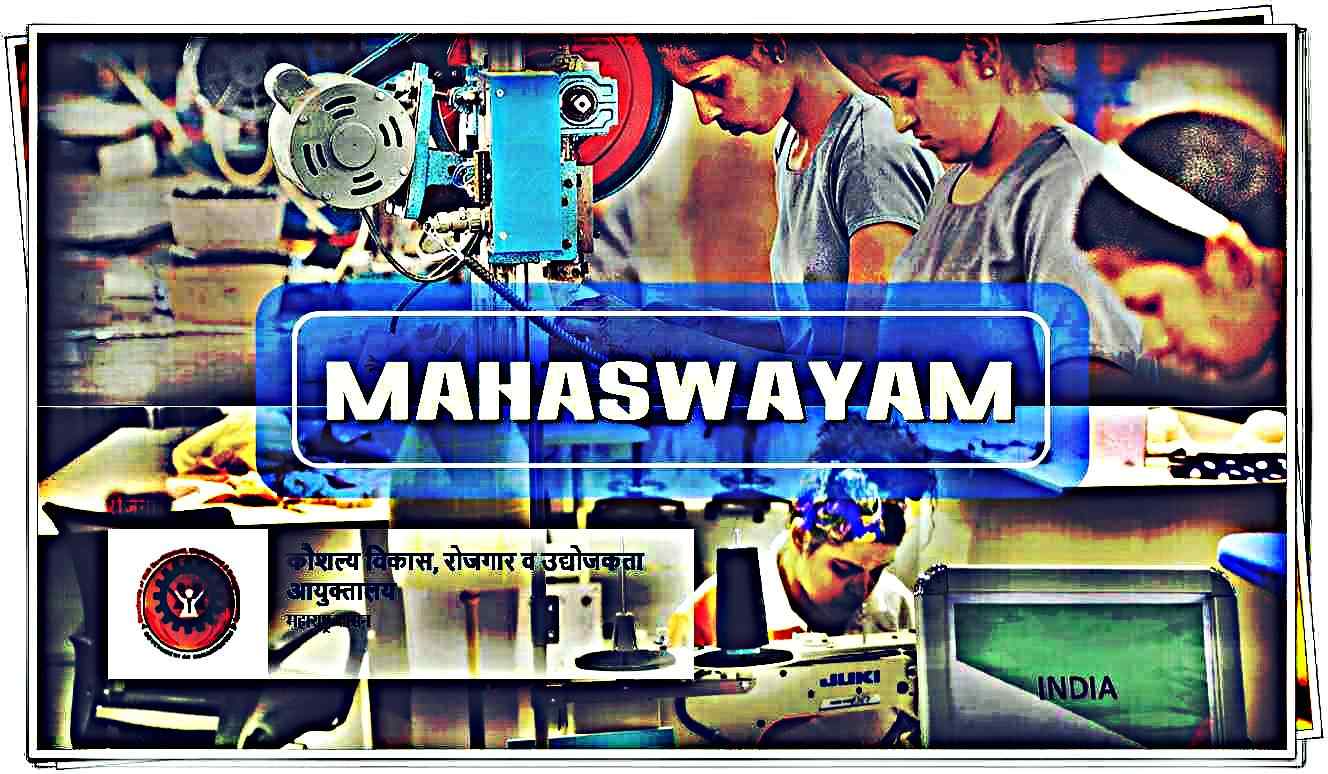Maharashtra State Government has launched an integrated web portal for mahaswayam employment registration. After the launch of the mahaswayam online portal, all those who wander in search of jobs in the state. They can register online at mahaswayam portal. After that, it will be extremely easy for the youth to get employment.
Interested candidates can register for the job through an official web portal, mahaswayam.gov.in or register directly by visiting rojgar.mahaswayam.gov.in
Table of Contents
Mahaswayam Portal 2023
The Maharashtra State Government has three sections under the mahaswayam portal – the first is employment for the youth (MahaRojgar), the second is skill development (MSSDS) and the third is self-employment (mahaswayam rojgar).
Earlier, the state government had separate portals available for all the three areas mentioned above
1. MahaRojgar (rojgar.mahaswayam.gov.in)
2. MSSDS (kaushalya.mahaswayam.gov.in)
3. Mahaswayam RRojgar (udyog.mahaswayam.gov.in)
Now the work of all these web portals can be done under the same web portal mahaswayam.gov.in. All aspiring job seekers can visit mahaswayam.in to register for mahaswayam
Mahaswayam Highlights 2023
| Portal Name | Rojgar Mahaswayam |
| State | Maharashtra |
| Official Website | mahaswayam.gov.in |
| Mahaswayam online Portal | rojgar.mahaswayam.gov.in |
| Category | State Govt. |
| Application Mode | Online |
| Scheme FY | 2022 |
What Is Mahaswayam?
Mahaswayam Portal integrates skilling, employment, and entrepreneurship in an effort to get to the portal for various stakeholders involved in Skill India Mission.
In this Maha means Maharashtra and Swayam means for himself. It is the efforts of the state government to bring students, youth, job seekers, employers, trainers, and entrepreneurs under one umbrella.
The Mahaswayam Portal has been developed by the Department of Skills Development and Entrepreneurship to provide a unique platform for all stakeholders to integrate skills-related activities with jobs and entrepreneurship in Maharashtra.
This portal provides a single interface to all stakeholders to get information related to skills training, job vacancies and entrepreneurship development programs.
That is, after discussing the appropriate points, in simple terms, the Maha Self can find employment for the unemployed through the portal and the Employer on the portal can register and provide employment to the youth.
And this portal is not just limited to this, various services can be taken advantage of through this portal.
Job Seekers Eligibility
- The candidate must be a resident of the state of Maharashtra in order to register
- Anyone 14 years of age or older can register as Job Seekers.
- Only the unemployed can register for the job seeker
- Candidates will have to periodically update data like educational qualifications, experience, acquired skills, contact details etc.
Required Documents
- Aadhaar Card
- Educational Qualification Certificates
- Acquired Skill Certificate
- Experience Certificate
- Mobile number etc.
Mahaswayam Rojgar Registration Prosses
If you want to register on the portal under Job Seekers then you should follow all the steps below:
- To register, visit mahaswayam.gov.in first
- Now click on the “EMPLOYMENT” button available in the navigation menu on the home page

- You will now be taken to rojgar mahaswayam portal – Direct Link: https://rojgar.mahaswayam.gov.in/#/home/index
- From here you can search for relevant jobs from the list of jobs by entering your skills/sectors/education/district information.
- But first, to apply for a job, job seekers must first register on the online portal mahaswayam.
- In order to register, candidates have to click on the “Register” button under the “Jobseeker Login” area
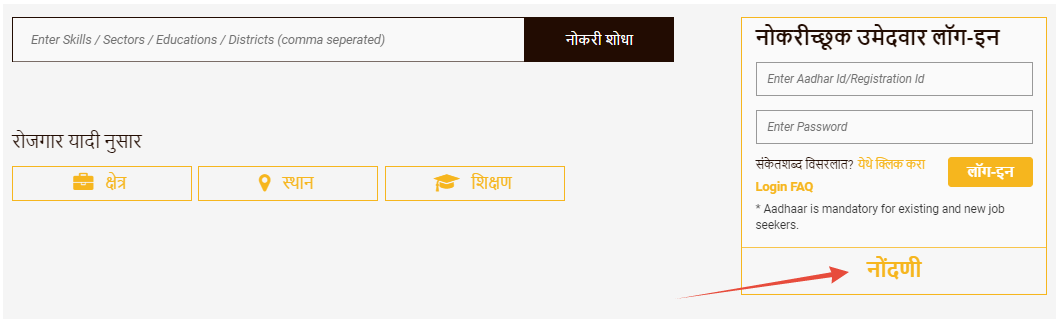
- Now, a new Jobseeker Registration form will be opened as shown below: –
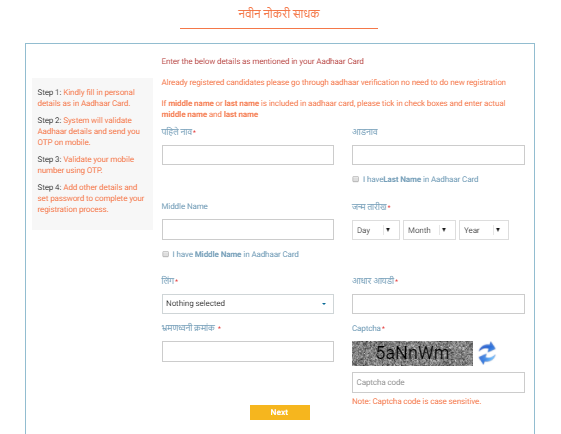
- You have to fill in all the information requested in the form such as your name, surname, date of birth and Aadhar Id and mobile number and then click on the “Next” button to fill in the captcha code.
- Now fill the OTP sent to your mobile in the box on the next page and click on the “Confirm” button
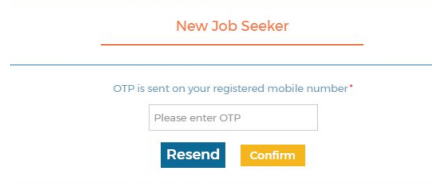
- In the next page you will be shown personal details, eligibility details, contact details, now you enter all the mandatory details and click on the Create Account button.
- After successfully creating your account, that is, after registering, you can easily login maha swayam from your login credentials on the login page on the home page.
- mahaswayam rojgar After completing this entire process of registration and login, candidates can choose the appropriate job from the list on the “Mahaswayam” web portal.
JobSeeker FAQ
There is no need to pay any registration fee to register as a jobseeker.
The registration will provide various online opportunities for employment, self-employment, and skill development.
Registration will be valid for 1 year. However, when users log in to the web portal, the validity will be extended by 1 year from the date of each login.
Yes. Photos, bio-data can be uploaded on the web portal.
Print of registration card/slip can be taken after submission of all the information required for registration or by logging on to the web portal using the username and password as per requirement.
Candidate must update the data like Educational Qualification, Experience, Acquired Skill, Contact details, etc. from time to time.